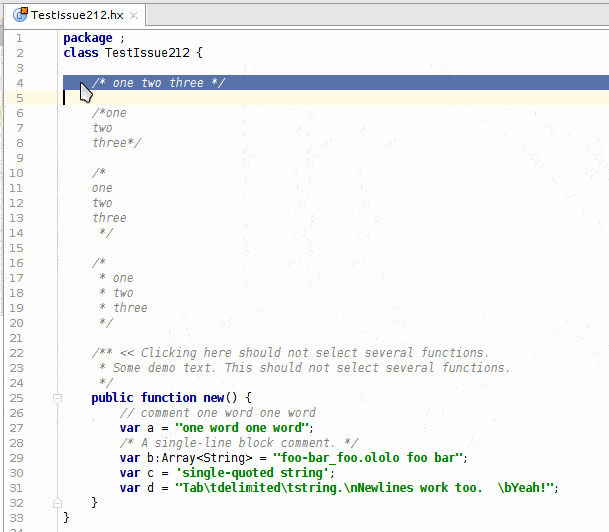Happy New Year, everybody!!
This last month was pretty busy for me and I accomplished quite a bit, as you can see below. One of more interesting pieces is doing a better job of pre-compile error detection and removal of incorrect errors being reported. There is a lot more to be done in this arena and I could probably go on forever creating Lint-like behavior, but I will stop when things start getting esoteric. 🙂 For immediate concerns, though I am working on type issues (e.g. passing/assigning an incorrect type) and will next address detecting fields (and their types) in anonymous structures.
The new example project for building Heaps on HashLink was for a response to a discussion on Heaps.io. Folks have been lamenting that it is difficult to get things moving when you are fighting the tooling and environment, and an unfamiliar IDE just makes it harder. So, having workable examples is very useful. Now we have our second one, available on the github repository. More will be coming.
Fixing “Extract Variable,” “Extract Constant,” and AIR debugging was in response to Patreon supporters. (Thank You for you continued support!) If you would like _your_ issues prioritized, that is a good way to get our attention. Of course, if your company becomes a sponsor, you can be guaranteed that your issues will be addressed.
For you folks who like to build the plugin yourselves, we have moved to a Gradle build, rather than the old Ant builds. It’s a bit easier, particularly because you can now target any version of IDEA while working in your favorite version. Just open the project normally and everything should just work. But, if it doesn’t, we’ve also updated the documentation so you can figure it all out. (Note that we do most of our work on the ‘develop’ branch, so that’s what you need to get the Gradle build — until our next release, anyway.)
What I worked on for our supporters:
1) Type annotation cleanup: (ongoing – not submitted)
– Detect Float values being assigned to Int variables in variable declarations – including adding selectable quick fixes (such as “Wrap with Std.int()”). (in-progress)
– Downgrade visibility (public/private) incompatibility to a warning. (complete – not reviewed)
– Fix “Float = Int” marked as error. (complete – not reviewed)
– Allow Dynamic as an interface type (as the compiler allows). (complete – not reviewed)
2) Auto-close regions: (reviewed and merged)
– Added functionality to auto-close regions when a file is opened.
– Provided check boxes for auto-closing of the various region types (AS3/C#, FlashDevelop, IDEA styles)
– Provided check box for closing unused paths in conditional compilation (#if/#elseif/#else/#end).
What I worked on for the Community:
1) Merge m0rkeulv’s changes to convert from Ant to Gradle builds of the plugin. (Merged)
2) Fix “Extract Variable” and “Extract Constant” refactorings. (Submitted for review)
– Stop infinite loop when a variable was being extracted to the class level.
– Avoid Haxe keywords when making variable name suggestions.
– Fixed multi-select (for renaming all occurrences simultaneously).
– Fixed semi-colon detection and insertion.
3) Allow Adobe AIR targets to be debugged via the flash debugging system. (Merged)
4) Create HeapsOnHLExample, a working sample project including Heaps and Hashlink. (Merged)
5) Finish new UI for standard library locations. (In-progress)
Community Contributions:
1) m0rkeulv’s build changes were actually from June, but we weren’t ready to take them back then.
Next Month’s Goals:
1) More type annotation cleanup.
2) Finish new UI for standard library locations.
3) Bug hunt. Resolve a number of issues which have come up recently:
– Issues debugging C++ projects when built with Lime. (Currently looks like an hxcpp issue.)
4) Support of some new Haxe4 features.
Have a great month.
-Eric